Editor's review
Are you a web developer or a digital photographer? Then you might need to have the images resized and converted to other formats. With the iRedSoft Image Resizer 3.27 software it becomes a piece of cake to resize the images by pixel dimensions or ratio as you desire. The software also supports importing and exporting of images with formats like PNG, JPG, BMP, PCX, Photoshop, Targa. It also retains the EXIF/IPTC headers and also lets you add shadow effect to the images.
iRedSoft Image Resizer 3.27 software is rather convenient to operate owing to its neatly set menu driven options. To start working with the program you need to load the files or you can also select the folders. The images can also be loaded through the Drag and Drop method. The images get listed with the program by their name and path in the Control Center page. You can preview the images to move out the ones that are not required. You can select the Image Properties feature for the images with the dropdown menus; set the Image format, Resizing methods, Maximum Height and Width, Resize Percentage, JPEG Quality, etc. You can also select the ‘Add Drop Shadow’ to the images and also select the File Properties for setting the Target Directory for saving the images to. You can also have the images rotated as you require them to be. When you have done all the selections then you can click on ‘Process All’ option on the left side panel. The images will be processed and saved to destined folder. You can clear the list with ease for making the fresh selection.
iRedSoft Image Resizer 3.27 maintains the quality and does the resizing, taking the ratio or pixel dimension into consideration for providing better results. It has been given the rating of 4 as it does the resizing work with perfection and achieves the task in appreciable less time.


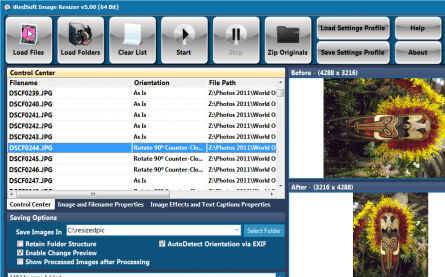
User comments